2016-06-13 15:53:20
|
BMW Individual Coding AutoHex II can perform ECU coding individually. After select Individual Coding from menu, AutoHex will show you a report of each ECU in this vehicle, the status of the ECU is one of the following: Ready to encode. Replace with xxxxxxx Mount xxxxxx To encode any ECU in the list of report, it should be compatible with the vehicle (means mounted and not marked for replacement), just select the desired ECU then click on Next. You will get some details about the ECU being encoded, with the following important instructions: - Battery voltage must remain higher than 13.0V during Encoding session. - Turn All car equipments (AC, lights, Radio, Bluetooth...) OFF before your start Encoding. - Don't start engine and don't turn ignition OFF while Encoding. - Don't disturb the connection between AutoHex II and the car while Encoding. - Don't disturb the car while encoding.
You can then click on next , Encoding will start. BMW Key Learning |
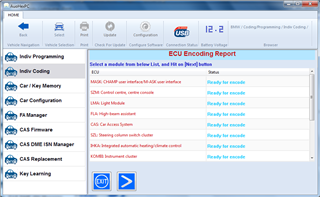 AutoHex II Ecu coding report  AutoHex II Ecu coding details |