2016-06-13 15:54:58
|
BMW Manual coding You can do manual coding to change some features of BMW Ecu (car). After you go to coding and selecting the desired Ecu you will land on a window like in fig.1 If you wish to go to manaul coding just hit the 'Advanced' button, you will land in a window like fig.2 We have made some helpful features in this function: - The red marked items represent the value which should be selected as a default selection for this car based on the FA calculations - You can reset all value to default and start modifying.
Back to Autohex II BMW |
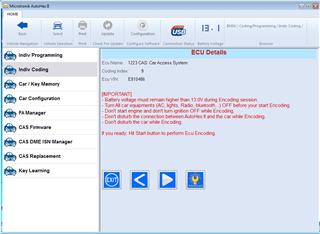 fig.1 Details of Ecu to be coded |