2016-06-13 16:00:04
|
BMW EGS ISN Function This function requires internet connection, so please connect to internet before using this function. To use this function you must go to Coding/Programming, and then select CAS DME ISN Manager. As seen in Pictures below, this vehicle is E71, having such EGS. If we read the CAS ISN in this vehicle we find the stored EGS ISN is: 6E F7 C9 D7 Now we go to EGS ISN function and click on NEXT, after 5-10 seconds we get the ISN(s) for EGS. Please note that sometimes Autohex II retrieves more than one ISN for the EGS (in our example here we got two ISNs), any one of these ISNs is acceptable by the CAS. Changing Dmaged DME in F Series Key learning when all keys lost
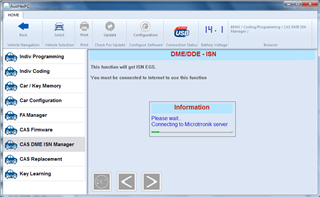 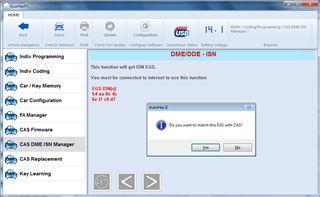
Autohex II EGS function connecting to server Autohex II EGS ISN results
|
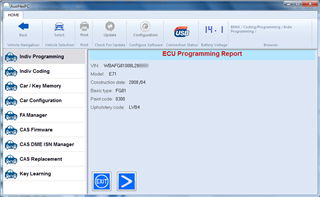 BMW E71 information
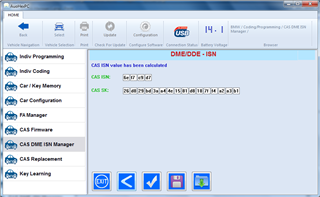 Autohex II Reading ISN and SK from CAS
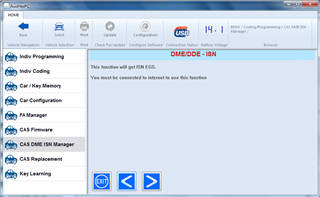 Autohex II BMW EGS ISN function
|